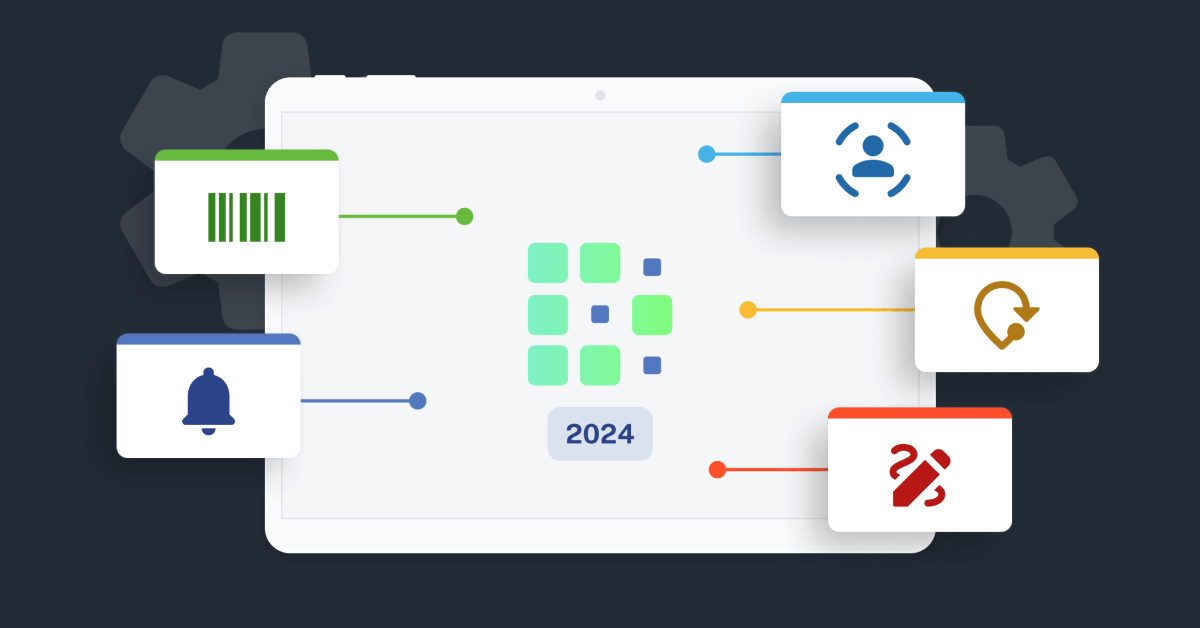2024 has been an exciting year for Received Digital, with the introduction of many powerful new features that elevate the way mailrooms operate and interact with recipients. From enhanced tracking capabilities to powerful notification improvements, Received Digital took some gigantic leaps ahead this past year.
In this article, we’re going to review just a handful of the most significant and highly requested features that were added to Received Digital in 2024. So, let’s get started!
1. Proof of pickup and delivery
One of the standout features introduced at the beginning of the year was the proof of pickup and delivery functionality. When it comes to managing inbound mail and packages, mailrooms bear the responsibility for an item until the critical moment when it is handed off to its intended recipient. To ensure this exchange is documented securely and efficiently, we added two methods to capture proof of pickup or delivery in Received Digital: digital signatures and QR code scans.
The digital signature method works just as you would expect, giving the recipient the ability to sign for an item directly on a device. The signature is then securely stored in the item’s event history. But we also took things a step further with the QR code scan method. This method introduces a touchless and even more secure option where recipients present their unique QR code at the time of pickup or delivery. The QR code is dynamically generated and accessible only when logged in. This added layer of security ensures that items are handed over to the right individual while streamlining the process for both recipients and mailroom staff.
These features not only enhance accountability but also provide flexibility, allowing mailrooms to choose the method that best fits their workflow while maintaining a high level of security and reliability. To learn more about proof of pickup and delivery, check out our article titled Capturing Proof of Pickup and Delivery in Received Digital.
2. Email and SMS notifications
Soon after we added the proof of pickup and delivery features, we made some big improvements to notifications in Received Digital. Notifying recipients is one of the most critical steps in the mailroom’s process for managing inbound items, and that’s why this update was so significant.
Most importantly, we added item images to the notification emails that recipients receive. This small but significant addition provides instant context, answering the question, “What did I receive?” at a glance. Each image is paired with a link that takes the recipient directly to the item in their virtual mailbox, making the experience even more seamless.
In addition to enhancing email notifications, we added support for SMS notifications, catering to recipients who prefer instant messaging over email. This feature is particularly beneficial for students and other demographics that value quick and direct updates. Setting it up is super simple—recipients only need to verify their phone number to start receiving SMS notifications.
For more information about these notification improvements, check out our dedicated article about it here!
3. Barcode recognition
In one of our more recent updates, we added barcode recognition to the application. With this feature, Received Digital can now detect and read barcodes directly from images of packages, essentially turning your capture device of choice into a barcode reader.
After capturing an image of the package, Received Digital automatically highlights any barcodes detected, annotating the image for clear visibility. You can also see all of the values that were read, and you even have the ability to add your own tracking number if needed.
When tracking numbers are recognized or added manually, they’re saved with the package and integrated into Received Digital’s powerful search functionality. This means you can now search for packages using their tracking numbers, giving you a more efficient way to locate packages throughout the application. Whether it’s finding an item in your inventory or reviewing package history, barcode recognition streamlines the process.
4. Auto-Assign and Auto-Crop
Throughout the year, we released a number of updates that included improvements to Auto-Assign and Auto-Crop, making these technologies more reliable and accurate.
Auto-Assign is the technology in Received Digital responsible for identifying and reading recipient information from images of items in order to automatically assign them to the right recipient. This makes the process of logging items so much faster and easier for the mailroom operator by eliminating manual keystrokes that sometimes result in errors. Plus, Auto-Assign gets smarter as you receive more items, remembering your previous assignments and applying them when it detects the same recipient information. This past year, we made some significant improvements under the hood by making our algorithms more reliable, which means more successful assignment results.
Auto-Crop is the technology responsible for automatically cropping images of mail to the edges of the envelope to produce a more clean and presentable image. When Auto-Crop is enabled, the system will automatically crop your image on the Edit step of the receiving process. This small but helpful feature became much more reliable as we improved our model for recognizing the edges of an envelope within an image. That means that for those who prefer a slightly more clean image of the item, much less re-cropping and adjusting of the image is necessary.
5. Delivery locations and routes
To round out our top five, it’s worth noting the most recent advancements we’ve made for managing recipient delivery information: Locations and Routes. These tools address a critical need expressed by many users: simplifying the delivery process by integrating recipient delivery information directly into the platform.
By allowing mailrooms to associate users with specific Locations and build delivery Routes out of those Locations, a recipient’s delivery information can now be used to make sorting and delivery more efficient. When items are received and assigned, mailroom staff can immediately see the recipient’s Location and Route on the screen, making it easier to put items in the right place to prepare them for delivery. In addition, the added capability to filter deliveries by Location has made fulfilling requests more efficient.
Along with this update, we also made it possible to collect a single signature for multiple items that belong to various recipients, simplifying the proof of delivery or pickup process. All together, these features have enhanced organization and helped mailrooms deliver a smoother experience for recipients.
More to come in 2025
As we look forward to 2025, we’re not slowing down! The momentum is set to continue with even more features and improvements we’ve received requests for. Stay tuned for what’s next as we continue pushing the boundaries of modern mailroom management!