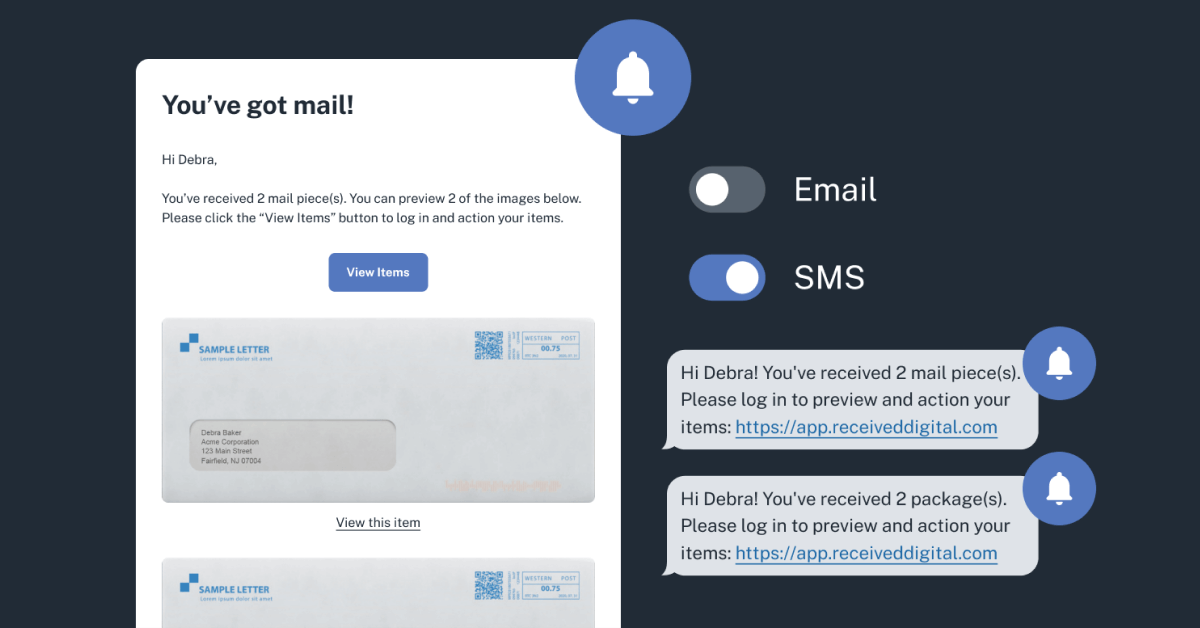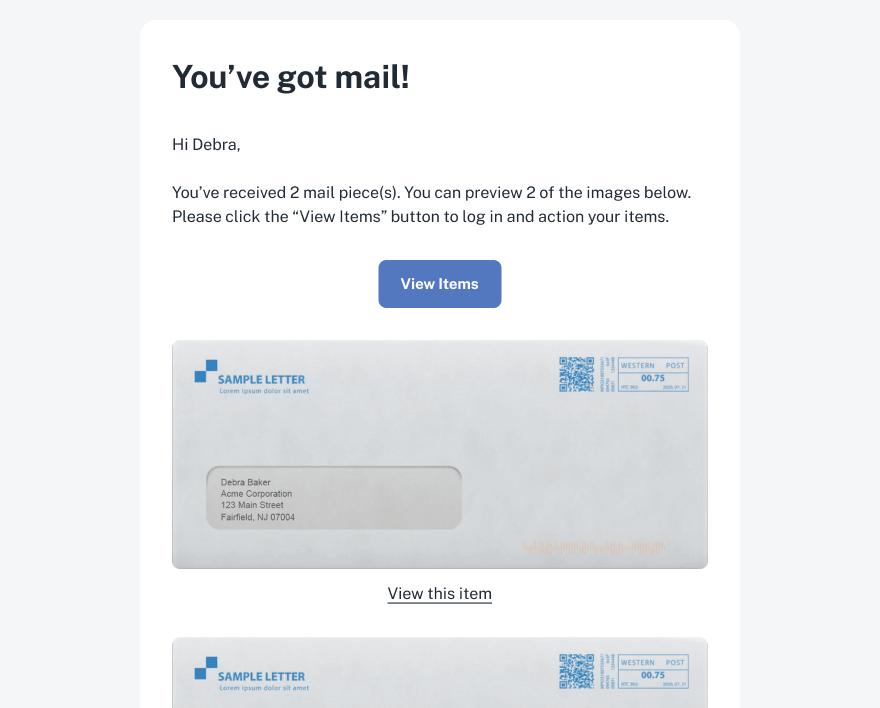Notifying recipients is one of the most critical steps in the mailroom’s process for managing inbound items. Whether it’s mail or packages, recipients want to know as soon as something has arrived. And not only that, they want to know what it is!
Received Digital is designed to make this process of notifying recipients as simple and seamless as possible, and we’re excited to tell how notifications in Received Digital are getting even better with a couple of new features.
In just the past few weeks, we’ve launched a couple big updates that have significantly improved the notifications recipients get when they have received new mail or packages.
Let’s get right to the highlights!
Item images in emails
New item notifications for recipients now include more than just words. In fact, one might say they’re now worth a thousand words, because new item notifications now include images of the items!
That means whatever the recipient received, mail or packages, they can now preview the images right within the notification email they receive. It’s a great convenience for recipients and provides an even quicker answer to the question always asked . . . “What did I received?”
Here’s what the notification email looks like:
And here are a few points worth mentioning:
Preview up to 10 items
Recipients can preview the images of up to 10 items, mail or packages, in a single email. If a recipient happens to receive more than 10 mail pieces or packages at once, they can simply log in to see the rest of the images in their virtual mailbox.
Get a link directly to an item
Under each image, recipients can find a link that will take them directly to that item in their virtual mailbox. Just look for the underlined text that reads, “View this item.”
Enabled automatically
You don’t have to do anything to enable this feature for your organization. Images will be included in the notifications to recipients automatically when you send them!
SMS notifications
In addition to this added functionality of notifications, we’ve also enhanced their flexibility by allowing for SMS notifications.
This is another feature request we’ve received a lot, especially from our users at colleges and universities. After all, their mailrooms tend to serve students, a demographic that often prefers instant message over email.
The benefits are clear: Text messages are usually better than emails when it comes to grabbing the recipient’s attention and encouraging a sense of promptness and urgency.
Here are some things to know about this new feature:
Configured at the user level
Just like email notification preferences, SMS notifications are configured at the user level, meaning each user has the ability to enable or disable SMS notifications for themselves.
Notification types
SMS notifications are available for two notification types: Receiving new mail and receiving new packages. Recipients are able to control them individually. So if a recipients prefers to receive text message notifications only when they receive packages or only when they receive mail, they can do so.
Enabling SMS notifications
Enabling SMS notifications requires you to have a phone number added to your account, and you’ll be asked to verify that number with a verification code. It’s a quick and easy process, but if you need help, check out Enabling SMS notifications in our Help Center.
Once you’ve verified your phone number and enabled SMS notifications, you’ll start receiving new mail and/or package notifications via text message!
Summary
We’re super excited to deliver these two highly requested notification features. We think the added convenience of having item images embedded into notification emails and the new option to receive notifications via text are going to be incredibly helpful for your recipients.
If you’re not already a user of Received Digital, find out how you can bring awesome features like these and more to your mailroom by getting in touch with us!