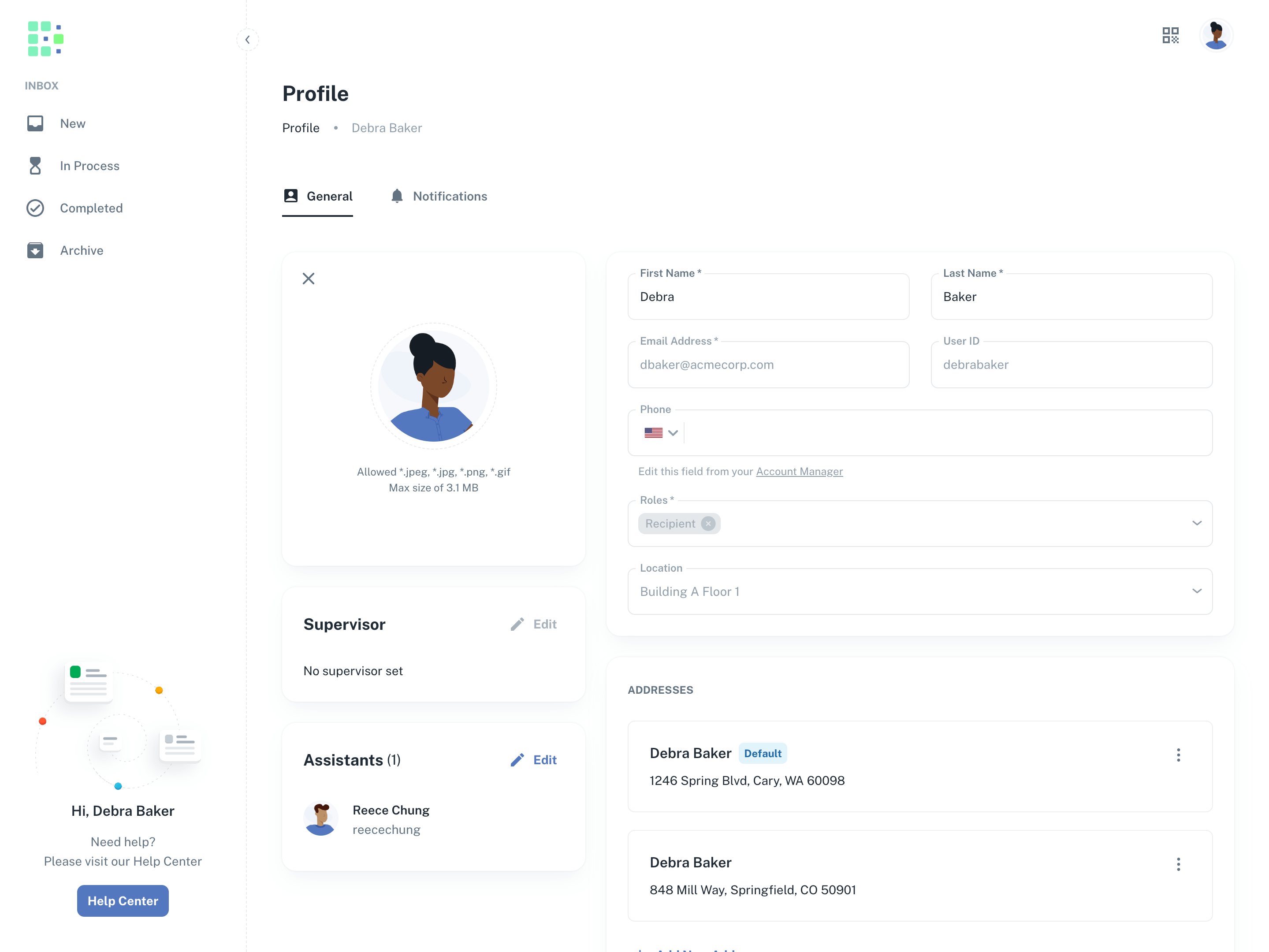As a user with the Recipient role, you have the ability to set Assistants for yourself. In Received Digital, Assistants are set when you want to give other users access to the items you receive as well as the ability to action them. You can set any number of Assistants.
Setting Assistants
To set Assistants for yourself …
- Click on your profile picture in the top right corner, then click Profile.
- Find the Assistants card, and click Edit in the top right.
- In the drawer that opens, click Add Assistants in the top right.
- Select the users you would like to add as Assistants, then click Add Selected at the bottom.
- Click Apply.
- Finally, click Save Changes at the bottom of the page.
Note
When an Assistant is added, they will gain access to your entire history of items received. When an Assistant is removed, their access to your items will be revoked, and those items will no longer appear anywhere in their inbox.