Received Digital is built to support the modern workplace with features that enhance mailroom operations and boost organizational productivity.




Receive and distribute packages with a new level of efficiency and accountability by modernizing your mailroom with Received Digital.
Choose exactly how you’d like to receive, store, and distribute incoming mail and packages with a variety of purpose-built workflows.
Received Digital does the work of keeping track of items for you, remembering their exact spot in a mail tray or a custom-set Location ID.
Create automations to automate recipient requests, eliminating delays and maximizing efficiency for your specific environment.
Received Digital records every important event that takes place on an item’s journey from receipt to recipient, so you always have a full chain of custody for reference.
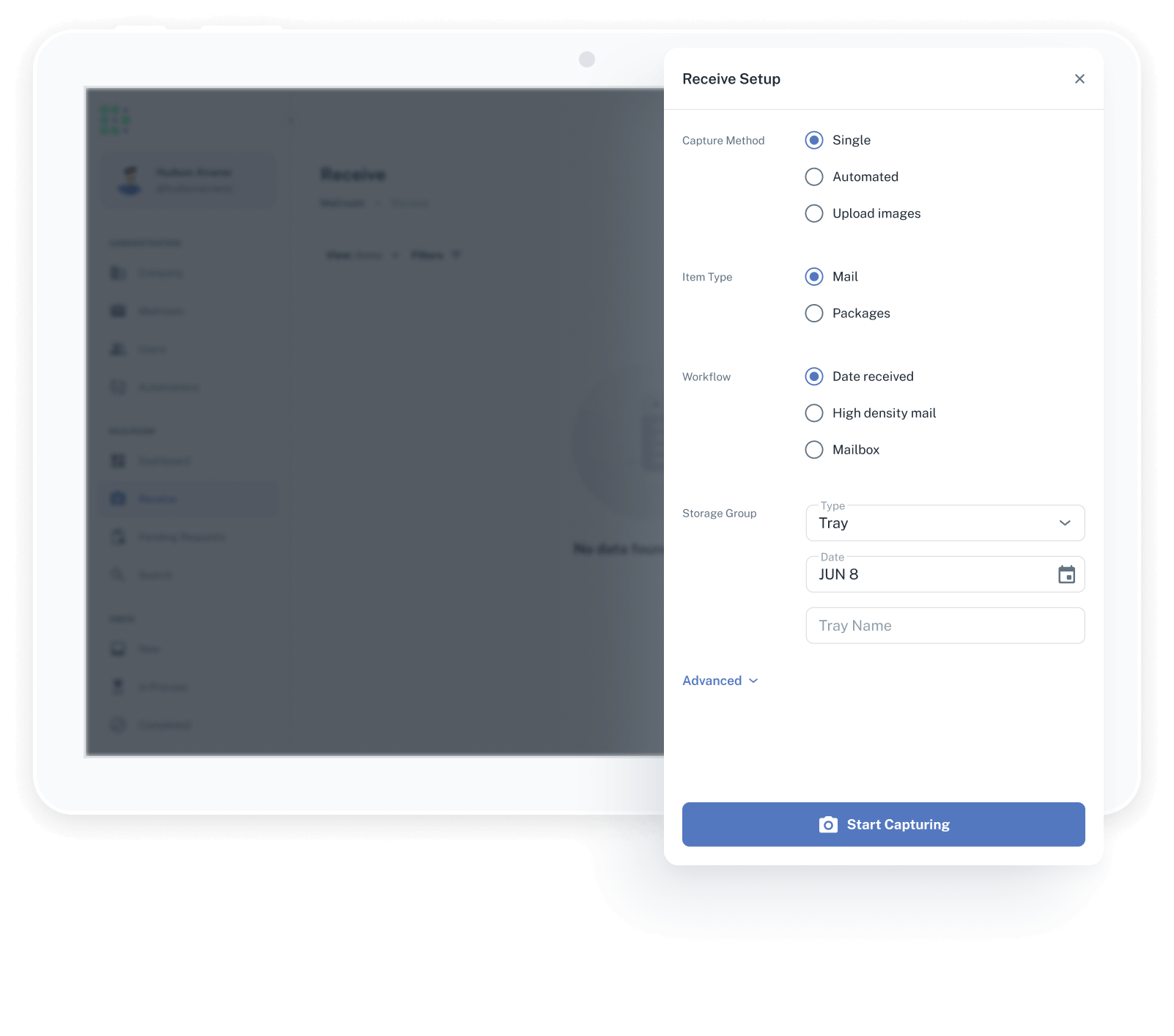
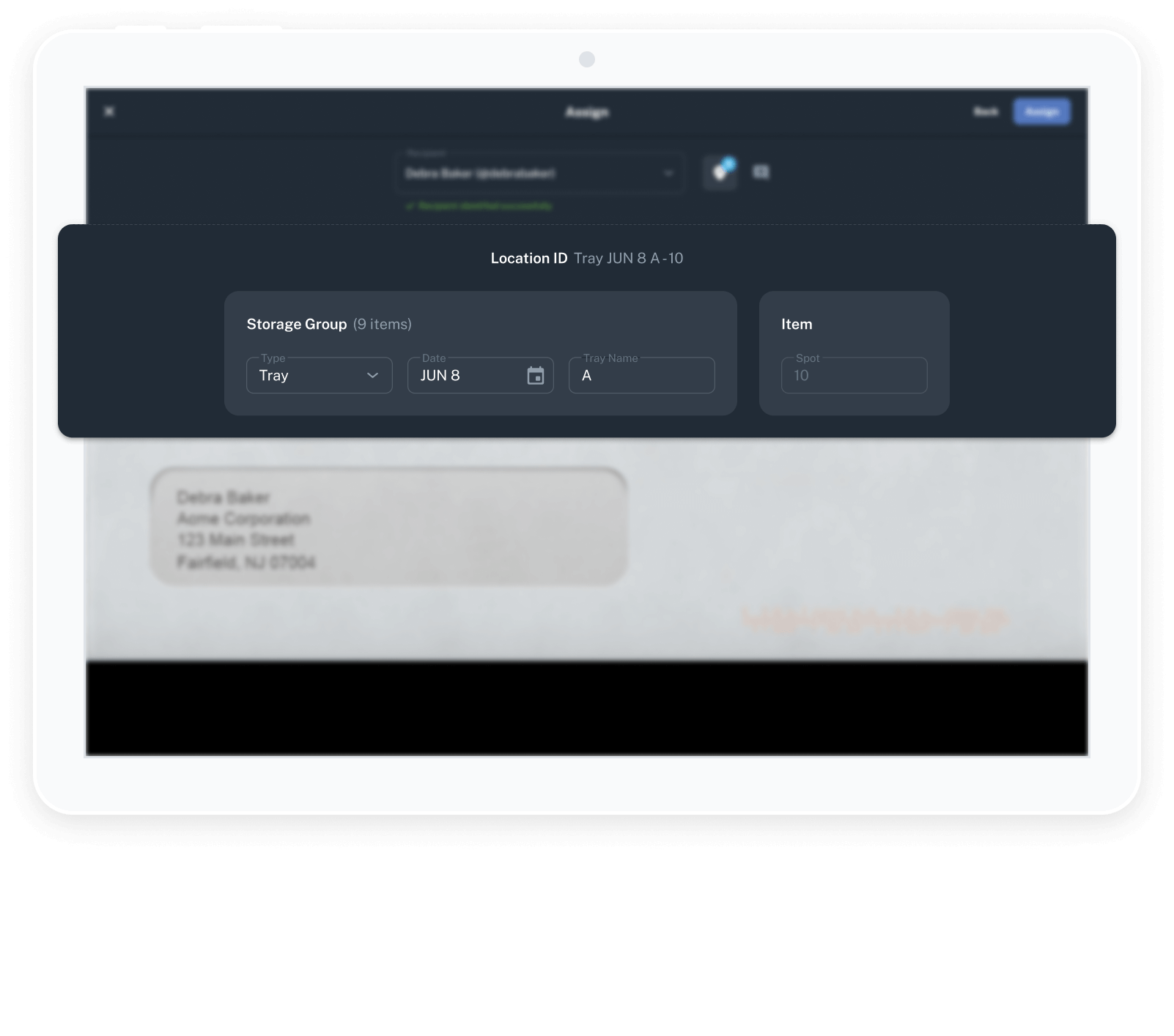
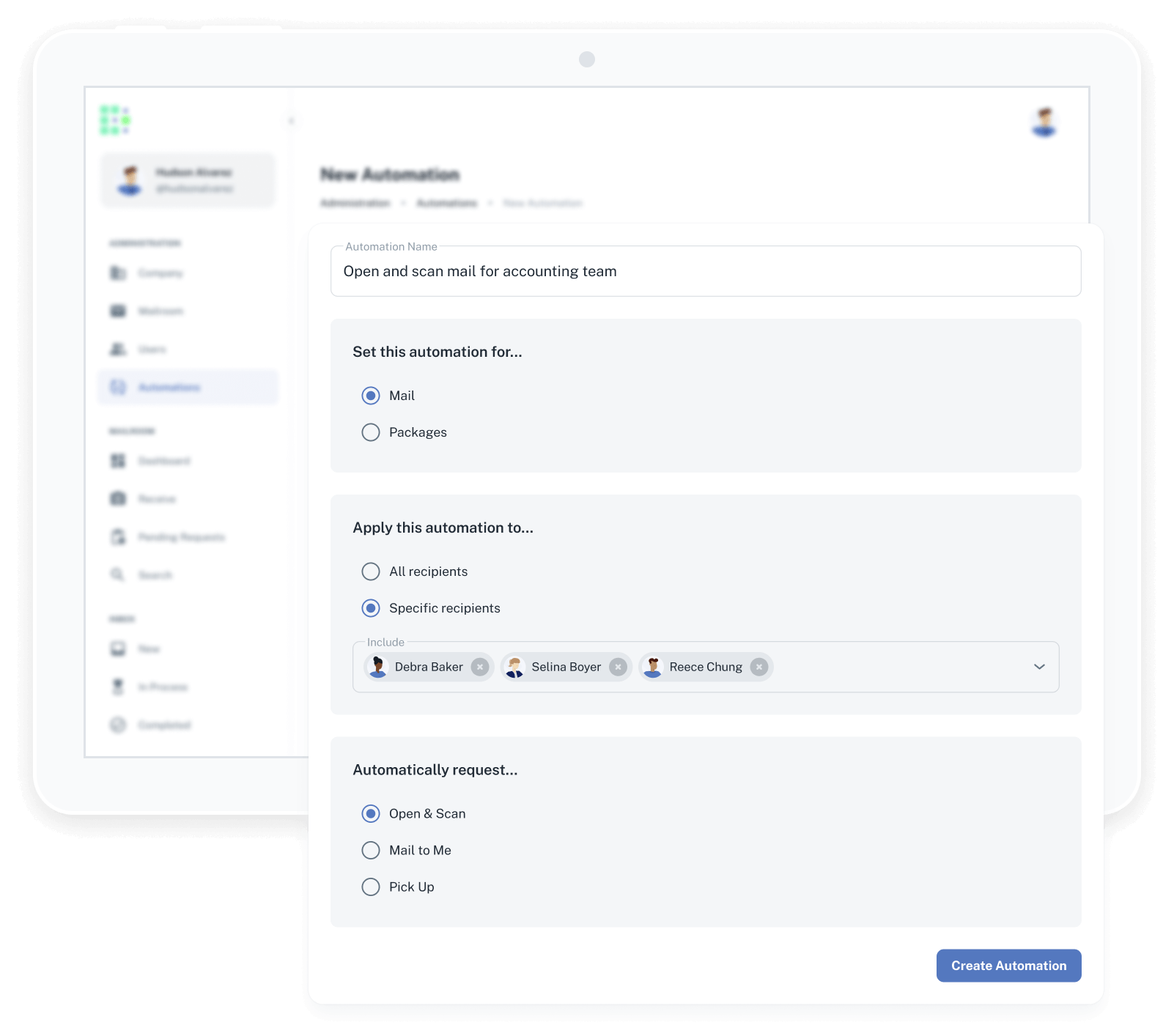
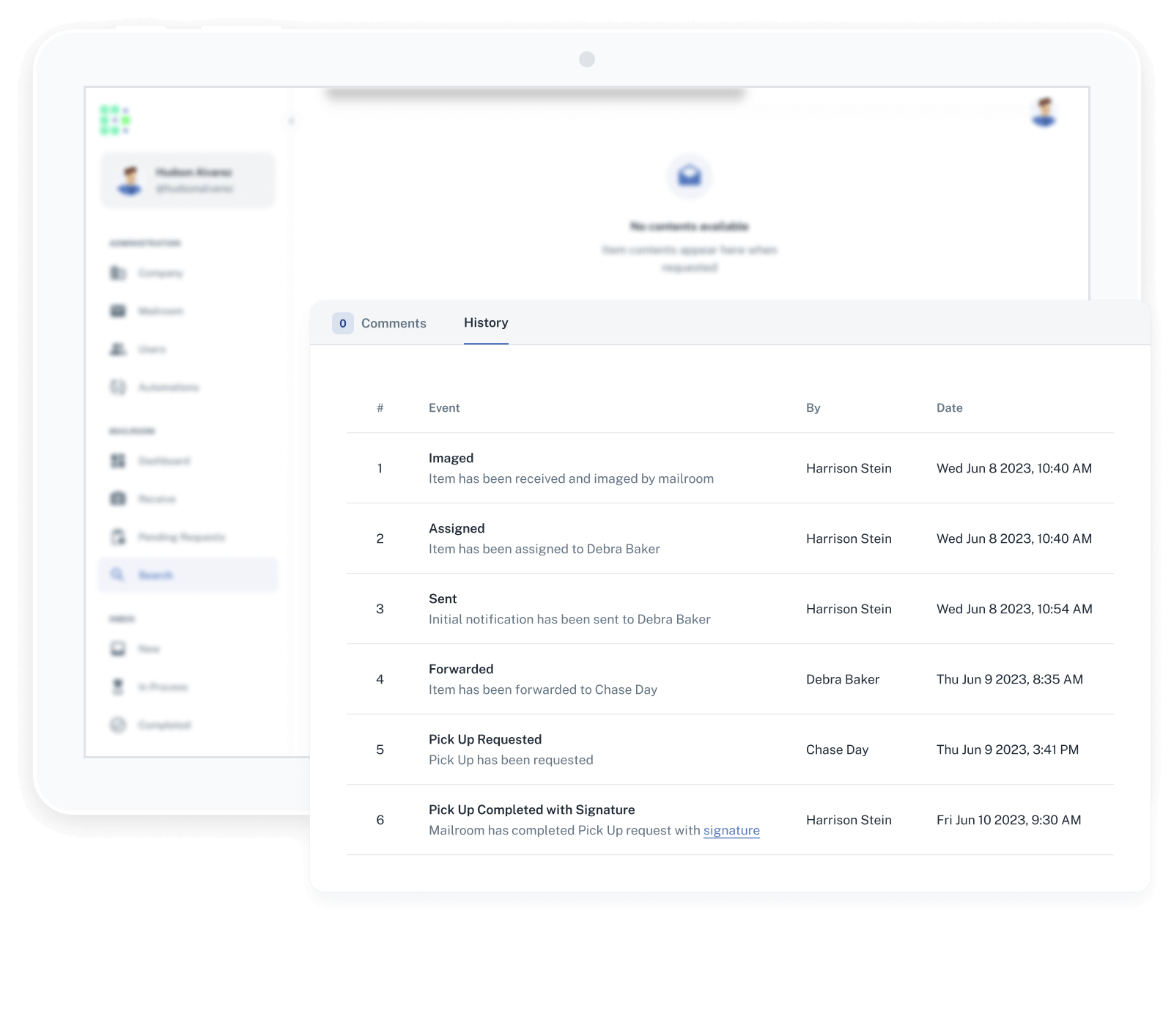
Improve responsiveness to inbound communications by automating notifications and reminders for recipients and mailroom staff.
As a recipient, get notified about the events you care about most with configurable email notifications. Received Digital keeps your inbox clean by consolidating new item notifications.
When recipients forget to action an item or review opened and scanned items, a helpful reminder after a specified duration might be all it takes to keep things moving.
Never let a piece slip through the cracks. When an item has sat dormant for too long, the mailroom can escalate that item to a supervisor, ensuring it is dealt with.
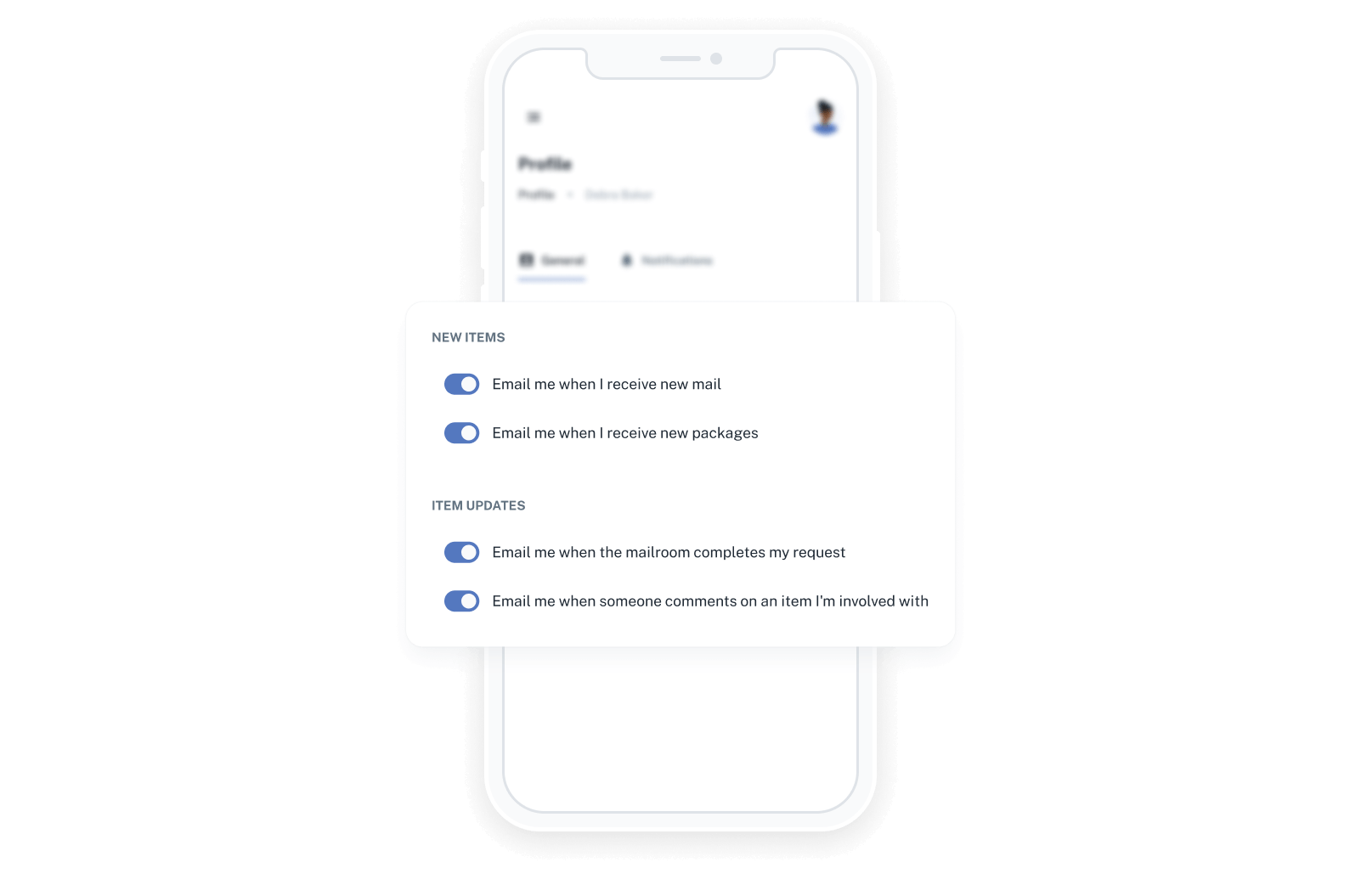
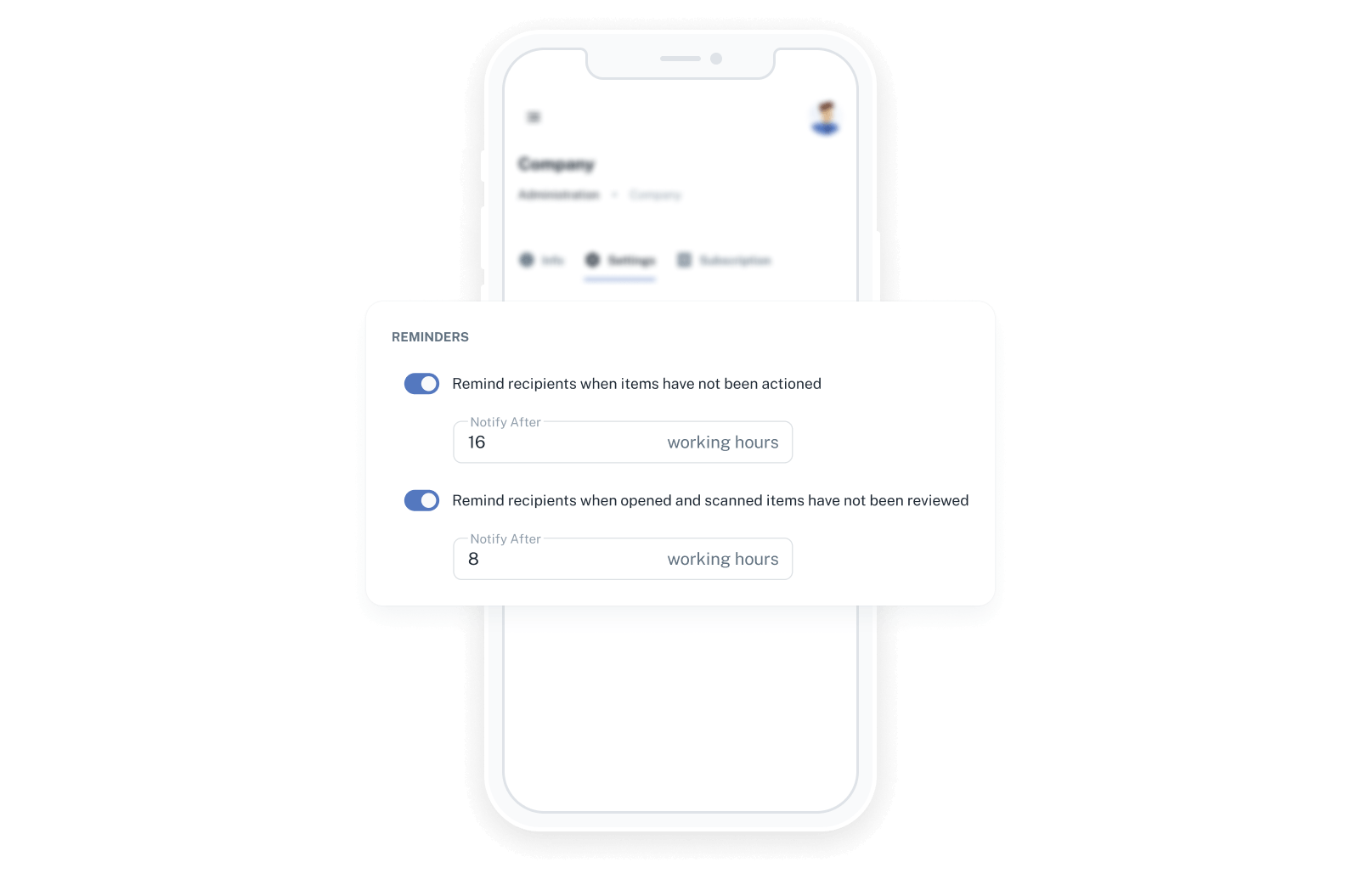
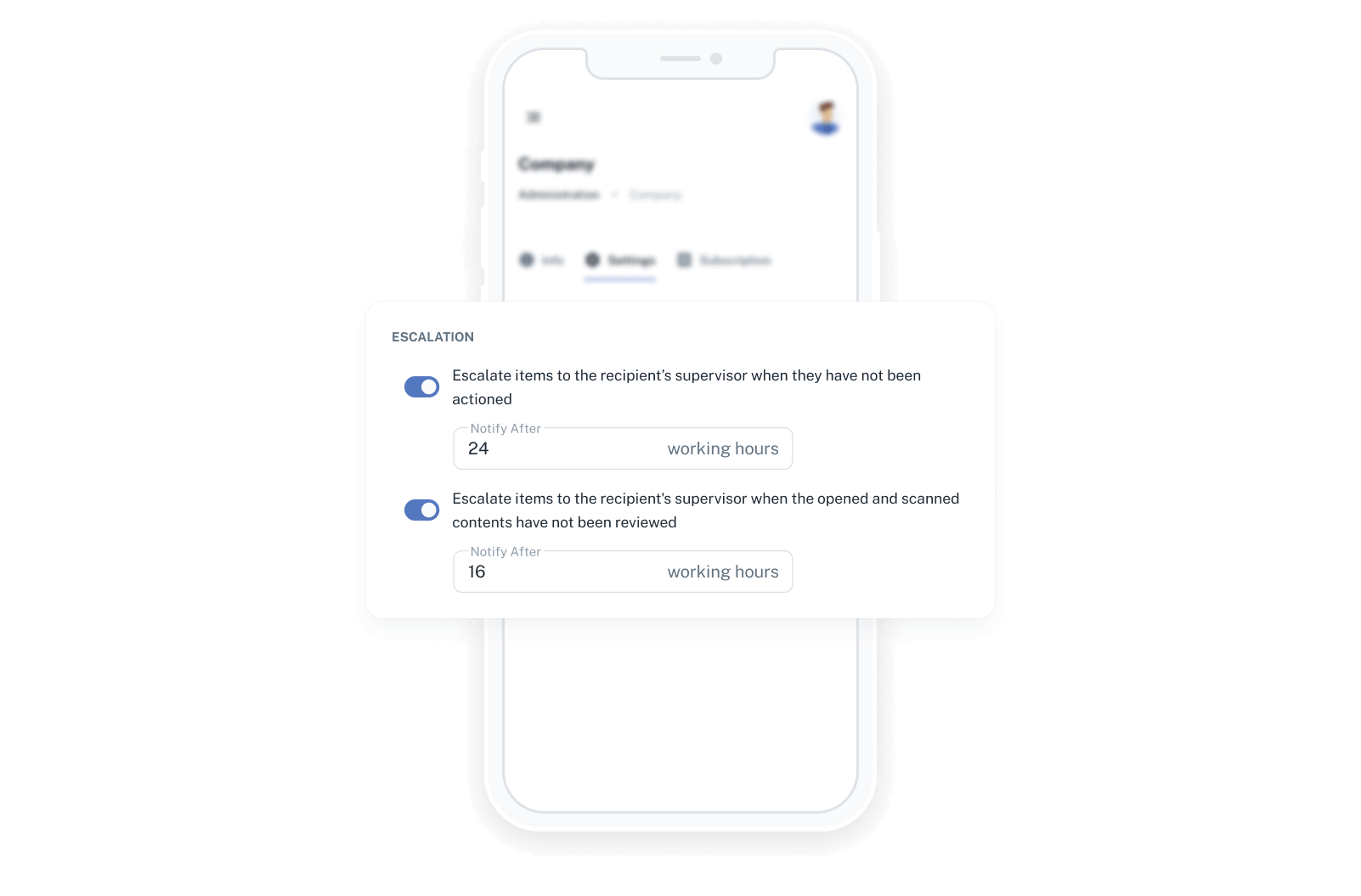
Convert the outdated physical mailbox to a virtual mailbox to increase organizational productivity.
No more digging through stacks of paper for mail. Received Digital organizes your items so the most recent and relevant ones are easy to find.
Communicate with the mailroom and other team members right in the application with a unique comment section for every item you receive.
Need to give another person the ability to view and action items on your behalf? Add assistants to do just that.
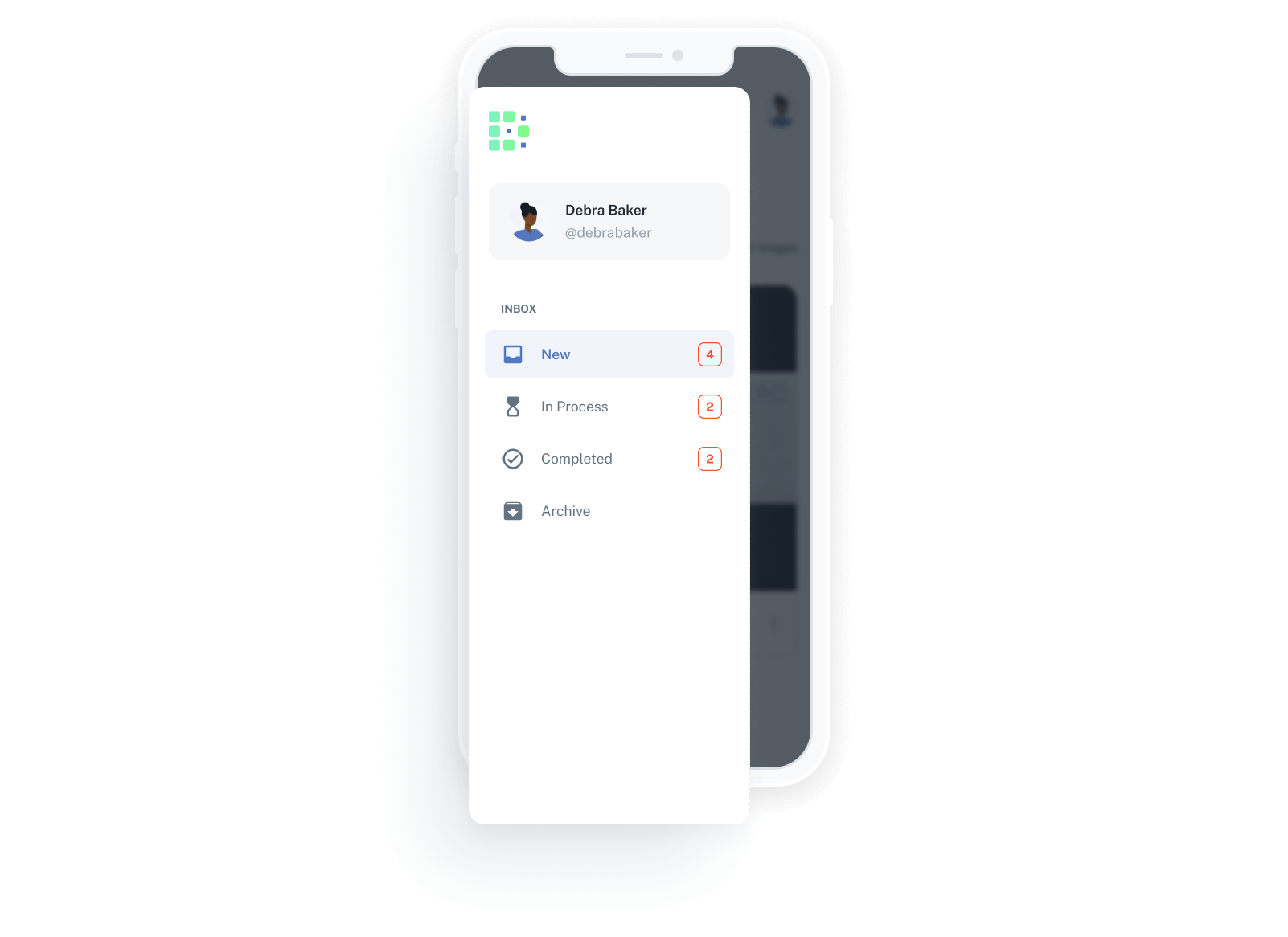
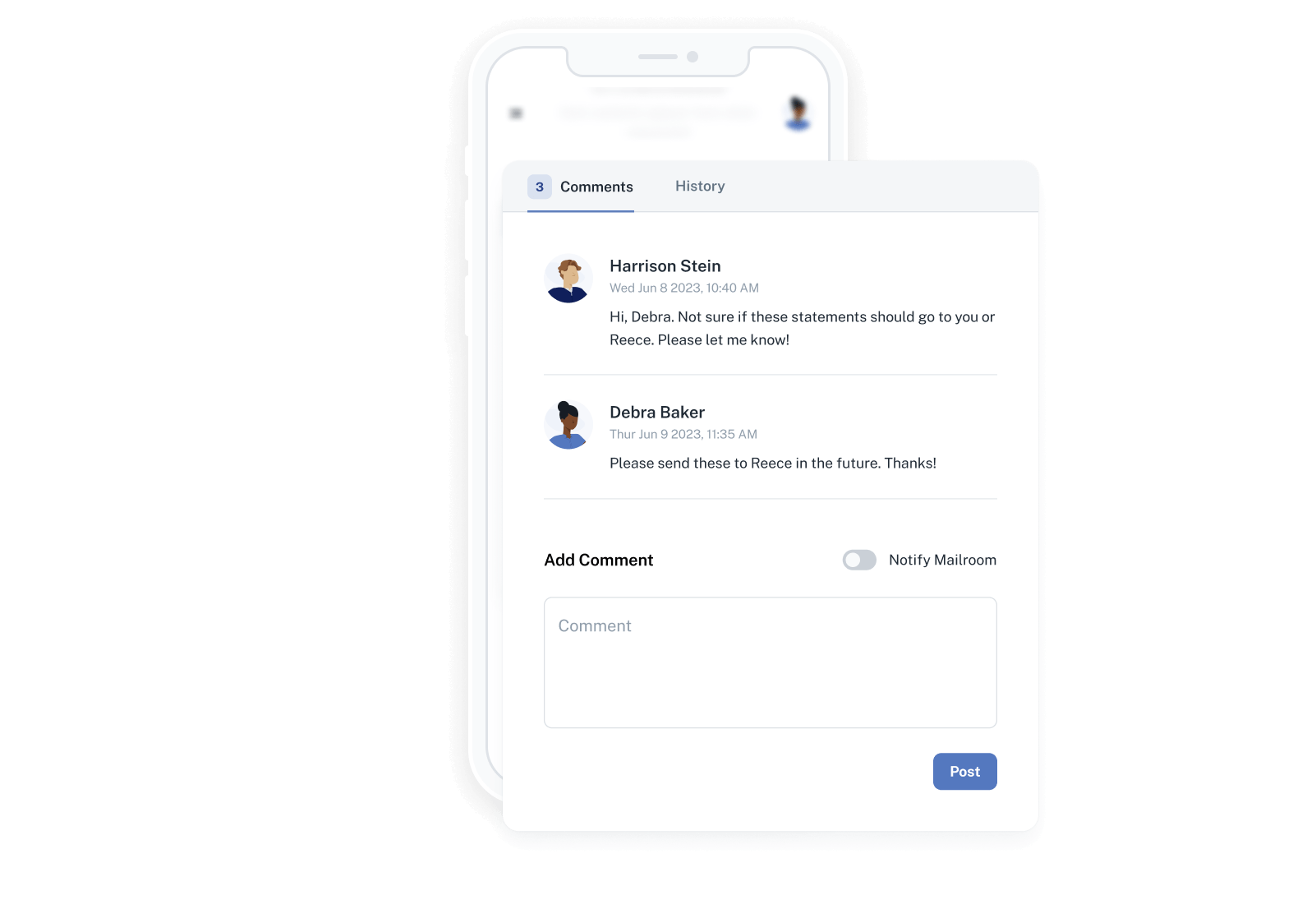
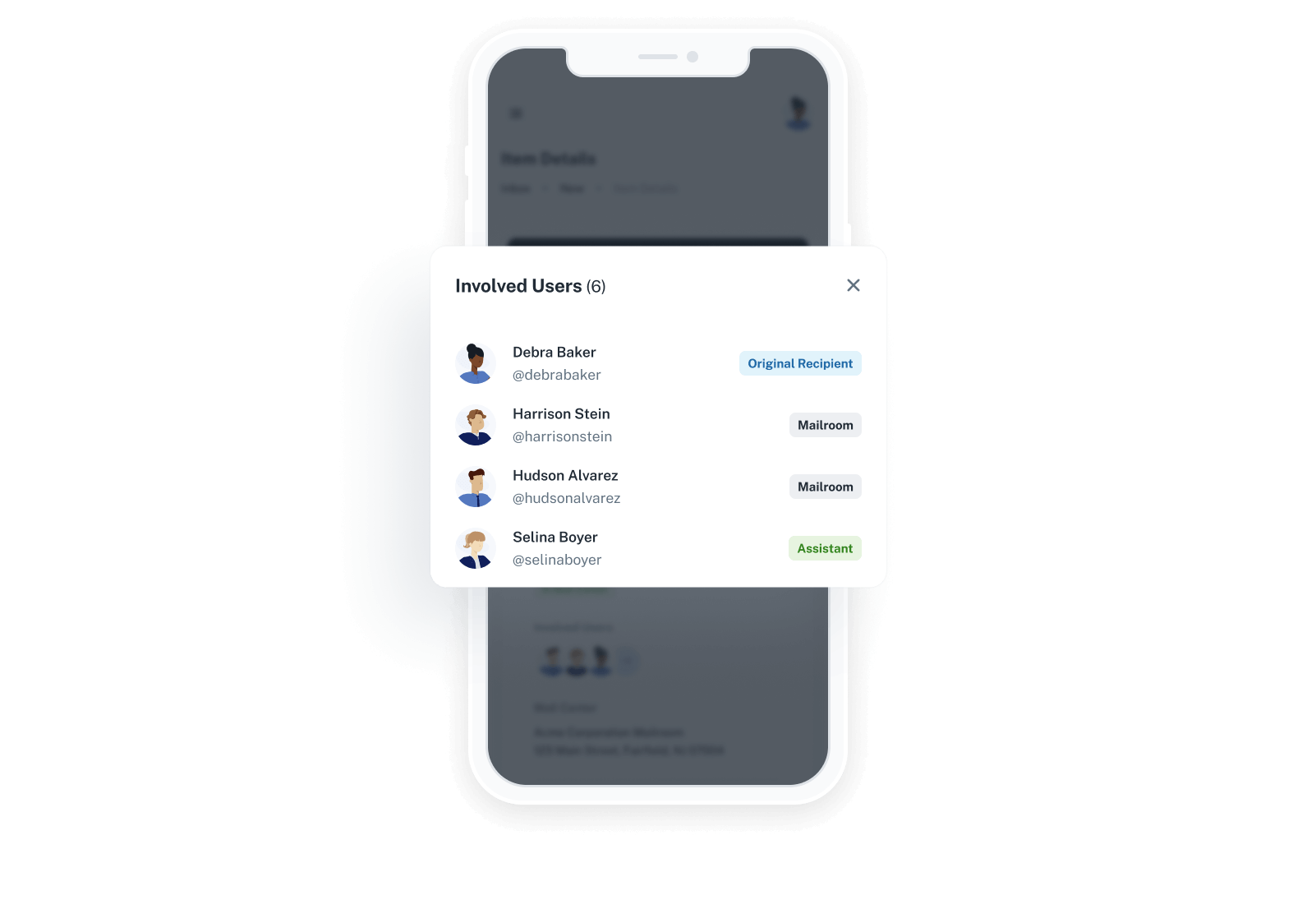
Managers and administrators can be sure mail and package data is protected and members of the organization have appropriate access.
Received Digital securely stores all records in the cloud, making mailroom data and analytics accessible at all times, regardless of work location.
Give the members of your organization appropriate access within the application by assigning them to the role of admin, mailroom employee, or recipient.
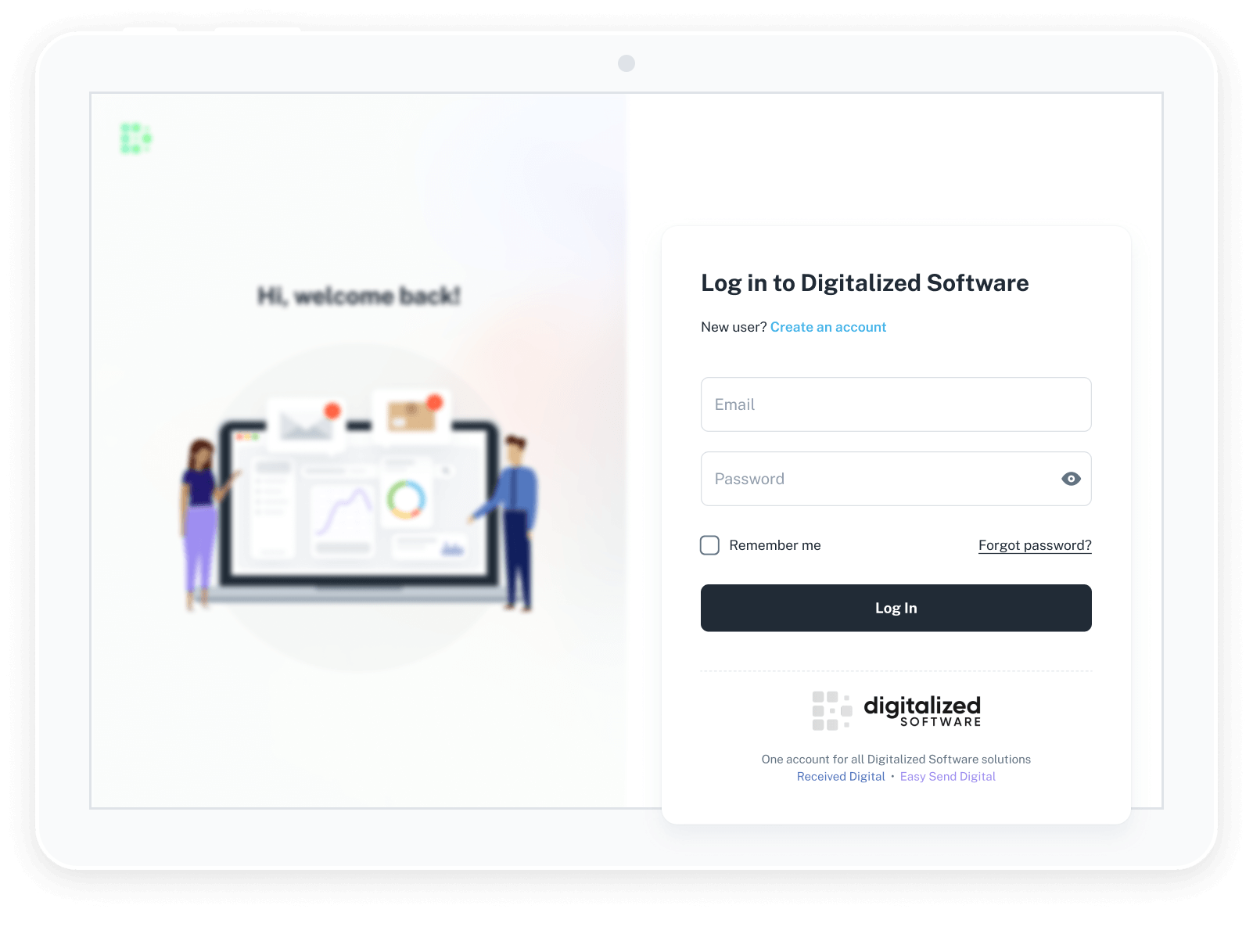
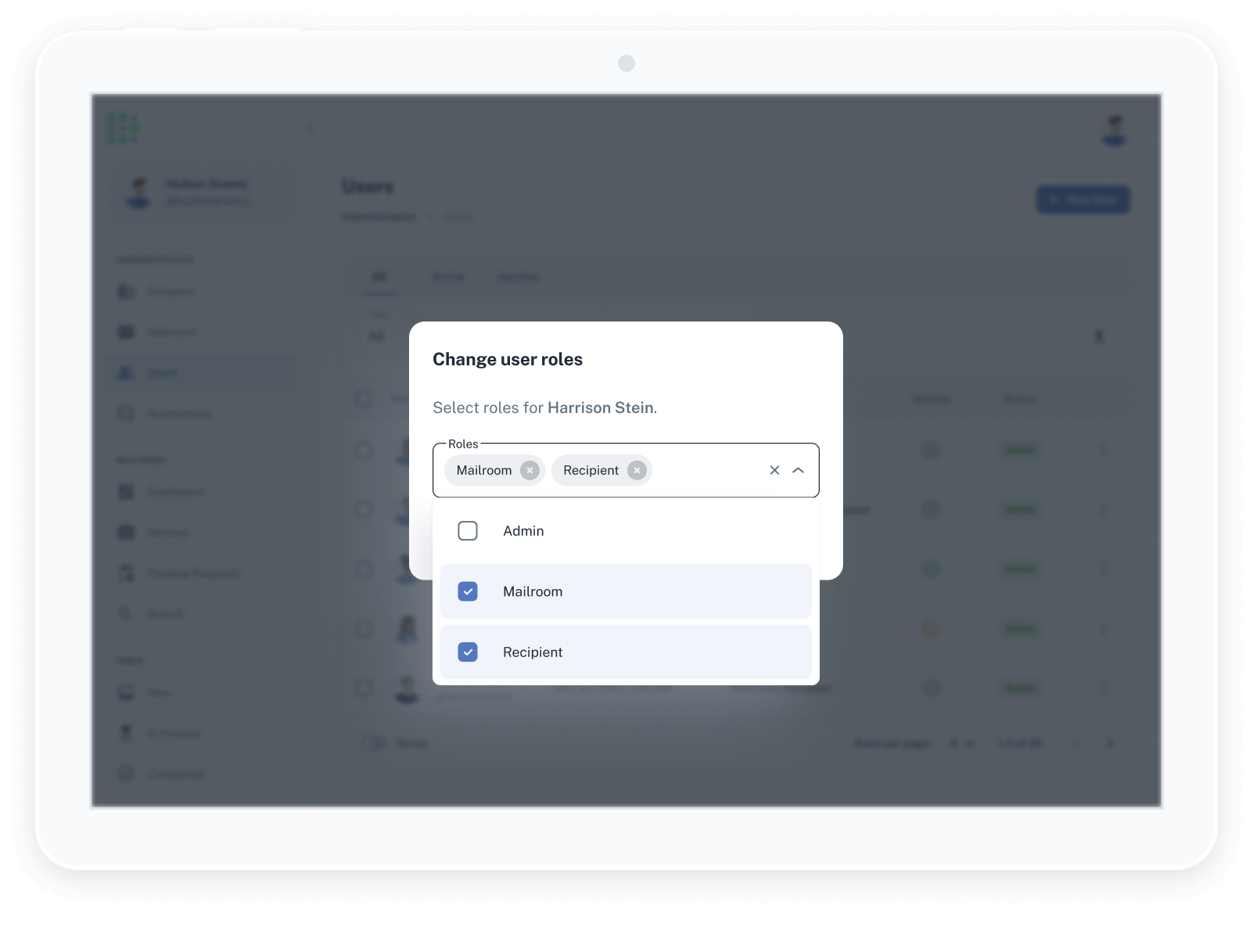
| Key Features | Received Digital | Document Management Software | Virtual Mailbox Services | Package Tracking Software |
|---|---|---|---|---|
| Ease of use | ||||
| End-to-end data control | ||||
| Rapid recipient identification | ||||
| Mailroom performance metrics | ||||
| Automatic recipient notifications | ||||
| Automated process workflows | ||||
| Ease of implementation | ||||
| Mailroom alerts | ||||
| Efficient storage methodology | ||||
| High-quality image capture | ||||
| Chain of custody tracking | ||||
| Envelope content imaging | ||||
| Virtual mailbox search and retrieve | ||||
| Price to value ratio |
Received Digital is built for organizations of all sizes that receive, manage, and distribute physical mail and/or packages. The platform is flexible enough to support many workflows and is especially well-suited for corporate mailrooms, universities, property management teams, and government agencies.
Nope! You can use any standard tablet or mobile device with a camera to image mail and packages. Received Digital also works with any external camera connected to your device, so if you prefer to use a document camera connected to a computer, that works too!
Yes! Received Digital is completely customizable to fit your environment, so your mailroom can choose to enable or disable any of the following actions: Recycle, Shred, Open & Scan, Mail, Pick Up, Deliver, Forward, Return to Sender.
When a recipient wants to see what’s inside an envelope, they can choose for the item to be opened and scanned. This gives the mailroom permission to open the envelope, image the contents, and pass them along to the recipient, all within Received Digital.
We would be happy to give you a complete tour of the application. Click here to request a demo!